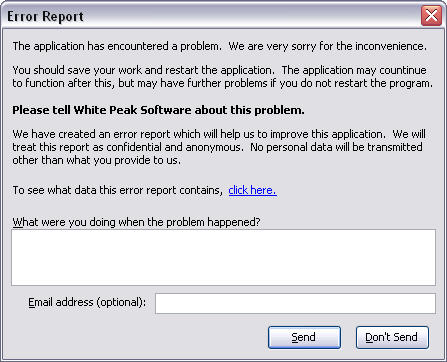Standard Error Report Window
When something goes bad in SMTP Diagnostics or Killink CSV you should see the standard error report window (as shown below). By “bad” I mean some unexpected error has occurred within the program. Ideally you will never see the standard error report window but given the wide variety of computer systems, configurations, favors of Windows operating systems, and so on you just never know what will happen with the program is released out into the wild.
So what should you do if you see the standard error report window? The best thing you can do is click the **Send **button. This will send the error report to the White Peak Software tracking database and I receive an immediate alert. The information contained in the error report will help me trouble shoot the problem faster which means getting the fix completed sooner. You can also include additional notes with the error report by adding your comments to the “What were you doing when the problem happened?” text area.
Also, you can optionally include your email address. In doing so you will receive a return email with a case number and URL. This case number and URL allows you to follow the progress of the work to resolve the issue.
So if you ever see the standard error report window, and I hope you never do, please send the report. This will help make the program that much better.
Recent Posts
- 2015 Year In Review January 01, 2016
- Special Offer For Killink CSV Editor Customers November 20, 2015
- ANN: Killink's Retirement August 18, 2015
- ANN: Peak App Care August 13, 2015
- Quickly Post Photos To Facebook March 25, 2015