How to Translate an iPhone App Name

I recently went through the process of translating Labor Mate into 8 different languages. Unfortunately the phrase “Labor Mate” doesn’t translate well into other languages such as Japanese and Germany so the translators came up with new localized app names. The problem I had though was displaying the translated app name on the iPhone’s springboard.
After a bit of experimenting I finally got the translated app name to display. Turns out the steps are fairly simple. Here are the steps I took to localize the app name:
-
Added the property LSHasLocalizedDisplayName to Info.plist and set to True (mark the checkbox). Note that Xcode might change the property name to “Application has localized display name”.
-
Add a new strings file called InfoPlist.strings.
-
Make the file InfoPlist.strings localizable.
-
Add the languages that will have a translated app name.
-
For each localized version of the InfoPlist.strings file, add the follow string key/value pair: CFBundleDisplayName = “App Name”;
-
Be sure to set “App Name” to the translated value.
That’s it.
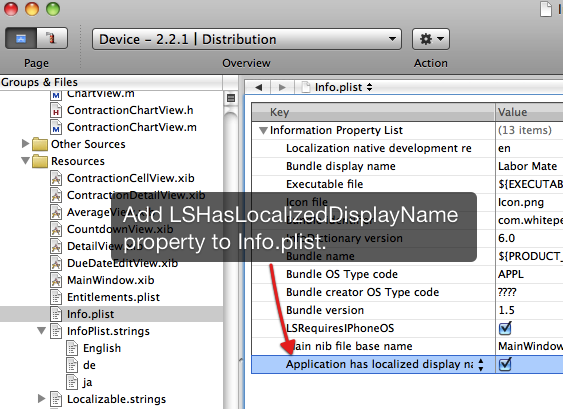
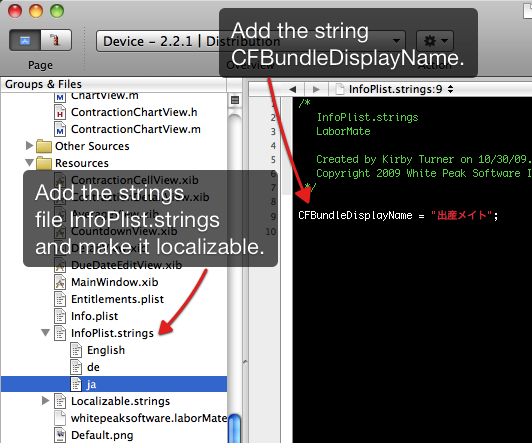
| Speaking of language translation, I hired the fine folks over at iphone-i18n.com to translate the app description, keywords, and in-app strings for Labor Mate. I met Chuck and Judith of iphone-i18n.com at [360iDev | Denver](http://www.360idev.com/). They impressed me with their knowledge of internationalizing and localizing applications as well as their specific technical how to knowledge for the iPhone. |
If you are an iPhone developer looking to translate your iPhone application into other languages then I highly recommend talking with Chuck and Judith at iphone-i18n.com.
Recent Posts
- 2015 Year In Review January 01, 2016
- Special Offer For Killink CSV Editor Customers November 20, 2015
- ANN: Killink's Retirement August 18, 2015
- ANN: Peak App Care August 13, 2015
- Quickly Post Photos To Facebook March 25, 2015